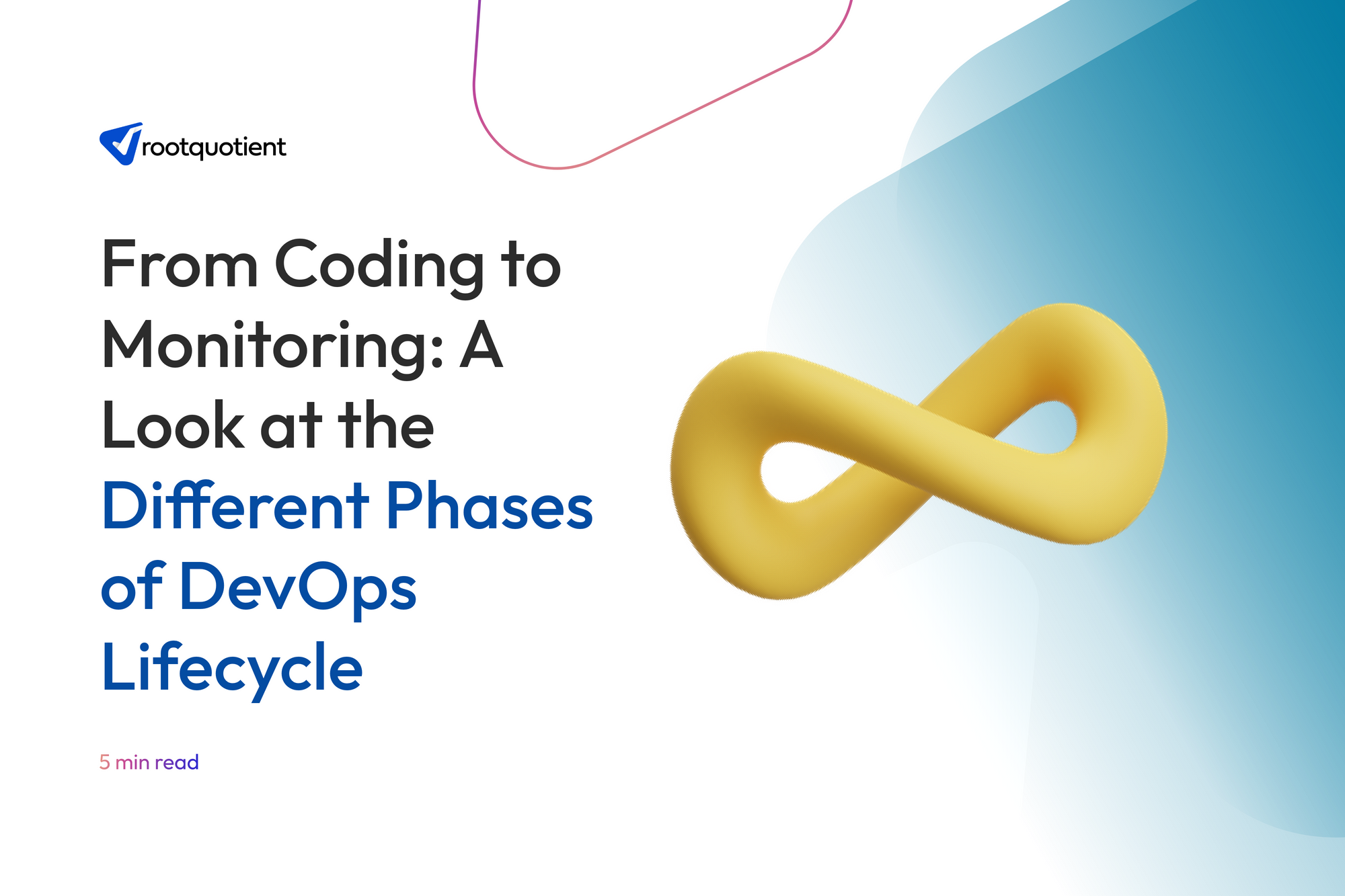Remember when software was shipped as a finished product every few years? Those days are long gone now that users expect constant updates. But, many companies still work in separate teams, making it hard to speed things up. Developers code the latest features fast. But operations take forever to get it to users without crashes.
This broken process in software development results in bad outcomes: late releases, angry users, and competitors stealing customers. That old way of working doesn't cut it anymore.
The solution is to bring development and operations together with DevOps. This coordinated approach uses connected phases to deliver innovations faster. In fact, in 2020, nearly 99% of companies said that they had a positive impact after integrating DevOps practices within their organizations.
In this blog, we'll break down how the different phases of DevOps lifecycle can help you keep up with user needs today.
What is the DevOps Lifecycle?
The DevOps lifecycle represents the end-to-end workflow in software development - from ideating features to delivering value to customers - followed by DevOps teams to build, test, release, and monitor applications rapidly and reliably.
Did you know?
According to research, the worldwide DevOps market is projected to achieve remarkable growth at a CAGR of 18.95%, potentially reaching $12,215.54 million by 2026.
Different Phases of DevOps Lifecycle
Etsy struggled with a slow website when starting out, which caused downtime and sales loss. Later, they switched to a more agile approach, automated their pipeline, and achieved over 50 deployments daily with fewer disruptions, promoting DevOps collaboration across teams.
These are the stages of DevOps lifecycle that they likely followed and you should, too:
Phase 1: Development
In the development phase, the primary focus is on creating and building new features or code for a product. Developers play an important role during this phase as they write, review, and manage the code. This code is typically tracked and organized using version control systems like Git.
A significant DevOps practice in this phase is Continuous Integration (CI). It means that developers can frequently merge their code into a shared repository, sometimes multiple times a day. This approach helps in quickly detecting and addressing integration issues.
Phase 2: Testing
The testing phase is all about making sure that the code is free of defects before it's released to users. Different types of testing are performed at this stage:
- Unit testing: This verifies individual components of the code to ensure that they work correctly.
- Integration testing: It checks if different modules of the code interact with each other as expected.
- User acceptance testing: This simulates real-life user scenarios to ensure that the software works well from a user's perspective.
Automation plays a significant role in DevOps here as well. Automated testing helps in providing continuous feedback on the quality of the code, which is important to maintain a reliable product.
Phase 3: Deployment
Once the code passes the testing phase, it's ready for deployment. During this stage, the code is packaged and made ready to be released into different environments for final testing. Tools like Docker make this process standardized and portable, allowing for consistent deployment across various environments.
Additionally, Infrastructure as Code (IAC) technologies like Ansible come into play. They enable the automated and replicable provisioning of infrastructure, ensuring that the necessary resources and configurations are in place for the code to run smoothly.
Zero-downtime deployments and rollback features are crucial in this phase. They ensure that any deployments or changes do not negatively impact the experience of the end-users.
Phase 4: Monitoring
Monitoring is an ongoing phase in the stages of of DevOps lifecycle. It involves continuously observing how the application is performing.
When issues or irregularities are detected, alerts are sent to the relevant teams. These alerts act as early warning signals, allowing teams to address potential problems immediately.
The data collected during this phase is incredibly valuable. It helps in identifying areas of improvement and ensuring that the application runs optimally and without interruptions.
Phase 5: Feedback
The feedback phase is the last part of the DevOps lifecycle. During this phase, teams gather feedback from customers and users after the product has been deployed. They also conduct retrospective meetings to evaluate the process, discussing what went well, what challenges were faced, and how things can be improved in the future.
The feedback loop is essential. It helps teams confirm that their deployments meet the needs of end-users. Moreover, customer input from this phase feeds into the development of the product backlog for the next iteration.
Key Components of DevOps Lifecycle
There are a few components that make sure that everything runs smoothly in the DevOps lifecycle:
- Version control: This keeps track of all the code changes, ensuring nothing is lost and enabling teamwork.
- Continuous integration: Developers frequently merge their code to catch issues early and ensure a working product.
- Automated build and testing: Automated processes ensure the code is built and tested efficiently, reducing errors.
- Team collaboration: Teams work closely to maintain a smooth flow of work.
- Infrastructure provisioning: This ensures the necessary resources are available to run the code.
- Streamlined deployments: The code is deployed consistently and efficiently to various environments.
- Continuous monitoring and feedback: Ongoing monitoring and feedback loops help maintain the quality and performance of the application.
Benefits of the DevOps Lifecycle Model
In the past, Amazon faced challenges predicting server needs and often wasted capacity. With Amazon Web Services (AWS), they can adjust capacity as needed. This change reduced costs and allowed faster code deployment.
Within a year, engineers were deploying code every 11.7 seconds, reducing outages and increasing revenue. That's DevOps!
Now, here's how following the best practices for the DevOps lifecycle can benefit you:
Increased deployment frequency: With DevOps, you can deploy new updates and features more frequently. This means that improvements and changes reach your users faster, keeping your product up-to-date.
Faster time-to-market: DevOps accelerates the journey from concept to launch. New features or products can hit the market quicker, helping you stay ahead of the competition.
Improved communication and collaboration: DevOps encourages better teamwork and communication between development and operations teams. This enhanced collaboration ensures everyone is on the same page and working towards common goals.
Better software quality and reliability: By integrating continuous testing and automated quality checks, DevOps ensures that your software maintains high standards of quality and reliability.
Quick identification and resolution of defects: DevOps practices enable early detection of issues. This means problems can be identified and fixed swiftly, reducing downtime and user disruption.
Greater customer satisfaction: When you consistently deliver better-quality software and respond quickly to user needs, you naturally boost customer satisfaction.
Higher productivity and efficiency: DevOps streamlines processes, making them more efficient. This increases productivity, allowing your team to focus on innovation and value delivery.
DevOps simplifies how you create and deliver valuable software. It's like a cycle: you build, test, deploy, watch, and learn. This loop makes sure your updates come out fast and reliable.
DevOps also encourages getting better all the time. Learning the steps and doing them well helps you make the most of this approach. With teamwork, automation, and a culture of working together, you can efficiently turn ideas into working products.
Also read The Key Benefits of Adopting a DevOps Culture in an Organization