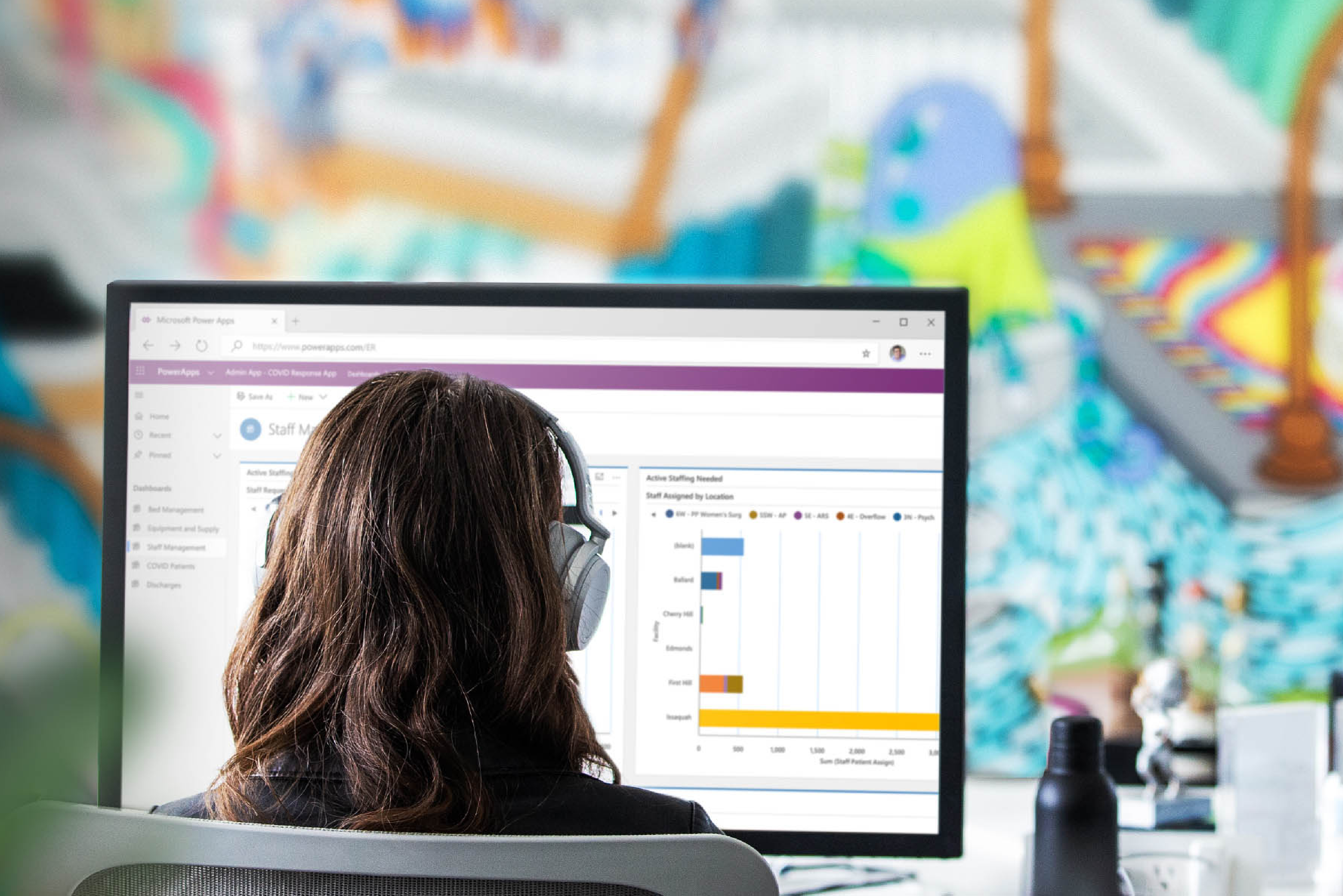Are you tired of the complexities and time-consuming nature of traditional app development?
Enter PowerApps, a game-changing low-code development platform by Microsoft. This platform allows businesses to create custom applications without extensive coding knowledge, streamlining their processes and boosting productivity.
In this article, we will delve into the capabilities of PowerApps, its integration with other Microsoft tools, and how it can empower organizations to drive digital transformation.
What is powerApps used for?
As a low-code development platform, PowerApps empowers individuals with diverse technical backgrounds to create custom applications quickly and efficiently. Research suggests using PowerApps instead of traditional coding for app development can result in a significant reduction of 74% in development costs.
Organizations reported the following benefits of using PowerApps in streamlining business processes:
Cost Savings: Businesses can eliminate vendor application costs by keeping everything in-house. PowerApps enables organizations to develop custom applications internally, reducing the need for expensive third-party software licenses and ongoing subscription fees.
Enhanced Efficiency: PowerApps facilitate the digitization of manual, paper-based activities. This digital transformation increases efficiencies as processes become streamlined, automated, and easier to manage.
- Revenue Growth: Studies have shown that businesses experience a 4.3 percent revenue boost attributed to the ability to develop applications more quickly and efficiently. With PowerApps, organizations can rapidly prototype, iterate, and launch new products or services, enabling them to capitalize on emerging opportunities and stay ahead in a competitive market.
With PowerApps, you can design and build custom applications using a drag-and-drop interface and pre-built templates. The platform offers canvas apps, which allow you to create visually appealing user interfaces and connect them to various data sources such as SharePoint, Microsoft 365, and external databases.
This flexibility enables businesses to develop apps tailored to their needs without extensive coding. For example, a sales team can create a canvas app to track leads, manage customer information, and automate sales processes without writing complex code.
Introduction to PowerApps and its Role in app development
Power Apps provides a comprehensive platform that allows users to quickly develop custom apps to meet their company's unique requirements.
1. Canvas Apps
Canvas apps within PowerApps allow users to create highly customized interfaces using a blank canvas and connect them to over 200 data sources.
Whether you're targeting tablet, mobile, or web platforms, canvas apps allow you to unleash your creativity and shape the appearance and feel of your apps. You can leverage Microsoft products, such as SharePoint lists or Power BI dashboards, as the foundation for building your canvas app.
With PowerApps' intuitive interface, creating canvas apps is straightforward, with options ranging from using existing data and samples to starting from a blank canvas.
2. Model-Driven Apps
Model-driven apps in PowerApps are built based on the structure of your crucial business data and processes stored in Microsoft Dataverse. These apps offer a beautiful user interface that automatically adapts to different devices.
When creating a model-driven app, you can leverage the full capability of Microsoft Dataverse to configure forms, business rules, and process flows. The PowerApps portal is a development hub for building model-driven apps, providing a seamless experience for app creators.
3. Portals
PowerApps also offers the ability to create portals, which enable the establishment of webpages for external users. Portals allow these users to sign in using various identities, interact with data stored in Microsoft Dataverse, and even browse content anonymously. This feature expands the reach of your apps beyond your organization's boundaries and facilitates collaboration with external stakeholders.
5. Microsoft Dataverse
Microsoft Dataverse is a robust data platform within PowerApps, allowing users to store securely and model business data. If you are a Dynamics 365 customer, your data is already integrated into Microsoft Dataverse. It enables the creation of Dynamics 365 apps, such as Sales, Customer Service, Field Service, Marketing, and Project Service Automation.
With Dataverse, you can easily manage and customize standard and custom tables, adding columns as needed to meet your specific data requirements.
Integration with Microsoft Ecosystem
One of the capabilities of PowerApps for app development lies in its seamless integration with other Microsoft tools and services, enhancing productivity and simplifying workflows.
SharePoint and Teams Integration
PowerApps can be embedded within SharePoint sites, allowing users to access and interact with custom apps directly from their SharePoint environment.
Additionally, PowerApps can be integrated into Microsoft Teams, creating custom tabs for easy access to applications. This integration enables seamless collaboration and data sharing, improving communication and productivity.
Excel and Power BI Integration
PowerApps integrates with Excel, enabling users to leverage the power of Excel formulas and functions within their applications. This integration allows for advanced calculations, data manipulation, and analysis.
Furthermore, PowerApps can be connected to Power BI, Microsoft's business intelligence tool, to create visually stunning dashboards and reports that provide valuable insights to drive informed decision-making.
Getting Started with Power Apps
To begin your PowerApps journey, sign in to PowerApps using your Microsoft account. The platform offers a range of options for developing your apps, opening apps created by yourself or others, and performing additional tasks.
Ensure that you work within the appropriate environment, as environments define the boundaries between different types of work and access permissions.
Also, depending on your project requirements, you can select from different app types, including canvas apps, model-driven apps, and portals.
Driving Digital Transformation
According to Microsoft's estimates, PowerApps has generated a swooping 188% return on investment over three years. Here are a few examples of how PowerApps can be leveraged in different departments:
1. Streamlining Operations
PowerApps enables businesses to automate and streamline their operations, improving efficiency and reducing manual efforts. For instance, the human resources department can develop apps to automate employee onboarding, leave requests, and performance evaluations.
This streamlines HR processes, enhances employee experience, and improves organizational productivity.
2. Enhancing Sales and CRM
Sales teams can leverage PowerApps to develop custom apps for lead tracking, sales pipeline management, and customer relationship management. These apps provide real-time insights, automate repetitive tasks, and enable sales teams to manage customer interactions effectively.
By simplifying sales processes, PowerApps empowers businesses to drive revenue growth and deliver exceptional customer experiences.
3. Improving Field Operations
While using PowerApps, 2 hours/week of average improvement was observed in employee productivity. Field service teams can utilize PowerApps to optimize their workflows, improve communication, and enhance service delivery.
For example, an organization can create an app to manage field service requests, assign tasks to technicians, and track service progress in real-time. This streamlines field operations reduces response times, and improves customer satisfaction.
Security and governance considerations in PowerApps Implementation
While PowerApps offers immense flexibility and agility, it is essential to consider security and governance aspects during implementation. Organizations should establish proper data access controls, define user roles and permissions, and regularly monitor app usage to ensure data integrity and compliance with industry regulations.
Embracing the power of PowerApps, businesses can revolutionize their custom application development processes. This low-code platform empowers individuals with diverse technical backgrounds to create applications quickly and efficiently.
With its intuitive interface and seamless integration with Microsoft tools, PowerApps enables organizations to streamline workflows, enhance productivity, and drive digital transformation.
By tapping into the potential of PowerApps and leveraging its integration with the Microsoft ecosystem, businesses can unlock new possibilities and maintain a competitive edge in today's digital world.